Version compatibility between Power Pivot Data Models in Excel 2010 / 2013 and SharePoint 2010 / 2013
01 Jul 2014I have been getting a lot of questions on compatibility around Excel 2010 / Excel 2013 / SharePoint 2010 / SharePoint 2013. To be honest, I have been confused myself.
I encourage you to check out our Excel help page, which makes it crystal clear:
Note to SharePoint Server 2010 customers: Client applications used to create a Data Model need to align with the server applications that host a Data Model. For SharePoint Server 2010, this means you’ll need to continue to use Excel 2010 and a Power Pivot for Excel add-in to create and maintain a Data Model. Excel 2013 cannot be used to create Data Models that run on SharePoint Server 2010.
This means that you can upload an Excel 2013 file with a Power Pivot data model in it to SharePoint. However, if you interact with it (click refresh, click a slicer, etc) you will get an error message.
It does not get any more specific than that, right?
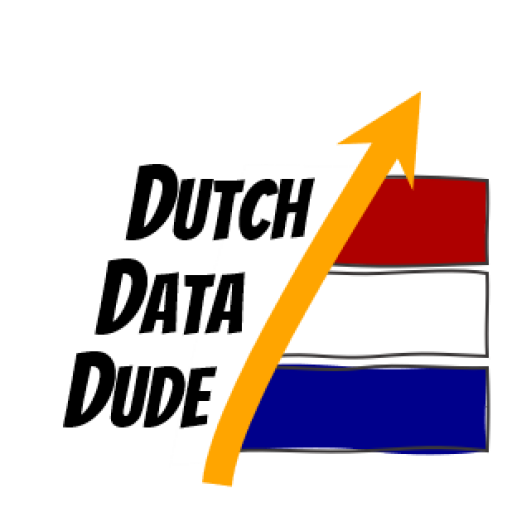 Dutch Data Dude
Dutch Data Dude