Top 3 of what is new in Power Query for Excel
31 Dec 2013Just recently the December update of Power Query for Excel has been published. See this blog post on the Power BI for the details: http://blogs.msdn.com/b/powerbi/archive/2013/12/13/one-step-closer-to-simplifying-data-analysis-and-visualization-new-features-added-to-power-bi-for-office-365-and-power-query-add-in-for-excel-preview.aspx.
In this post I want to give you my personal top 3:
-
Automatic detection of table relationships. Like PowerPivot if you import multiple tables from the same source Power Query now detects the relationships and brings them over to the Power Pivot Data Model automatically.
-
Connectivity to new data sources. Now supported: Exchange, Dynamics CRM Online, JSON light and Sybase IQ.
-
Fill Down transformation. Fills all empty cells in a column with the value of the first non-empty cell above them. Very handy for those matrix like Excel sheets!
I will come back to some of these in later posts. Happy Power Querying!
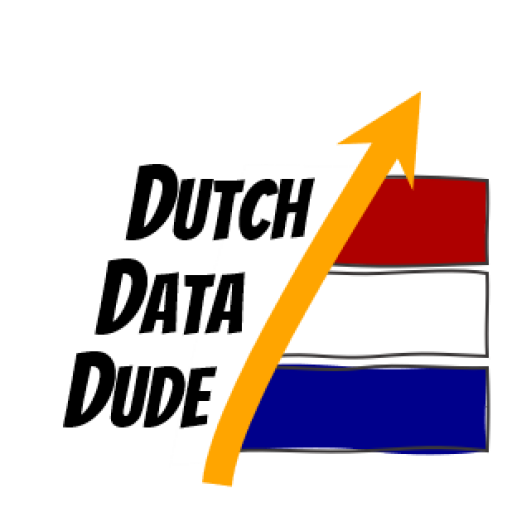 Dutch Data Dude
Dutch Data Dude