Installing Master Data Services add-in for Excel 2013
18 Jun 2013I recently picked up my new laptop, which of course runs Office 2013 and Windows 8. When you try to install the Master Data Services add-in for SQL 2012 you may run into a warning that says you need Office 2010.
There is an easy fix: just install the Master Data Services add-in for SQL 2012 SP1 (get it here: http://www.microsoft.com/en-us/download/details.aspx?id=35581 . Be sure to pick 32 / 64 bit to match your Office version.
Oh and of course you will have to get the other pre-req as well: Visual Studio 2010 Tools for Office runtime (find it here: http://www.microsoft.com/en-my/download/details.aspx?id=35594).
See http://support.microsoft.com/kb/2774422 for more information.
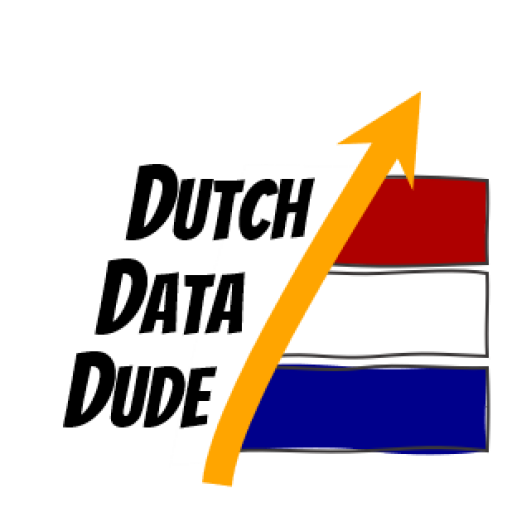 Dutch Data Dude
Dutch Data Dude